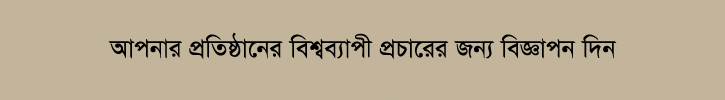সংবাদ শিরোনাম :
Contact Us
- Address
- Mirpur, Dhaka, Bangladesh
- Phone
- +8801711-000000
- youremail@gmail.com
Send us a Message
Note : You Need to 3 Configuration- 1. Install Contact Form 7 and Active it.
- 2. Copy the codes of below, Go to Contact Menu, Add New Contact Form and Paste Here.
- 3. Copy Shortcode and Go to Themes Options => Layout => Contact page Options. Submit Shortcode in Contact Form 7 Short Codes Options